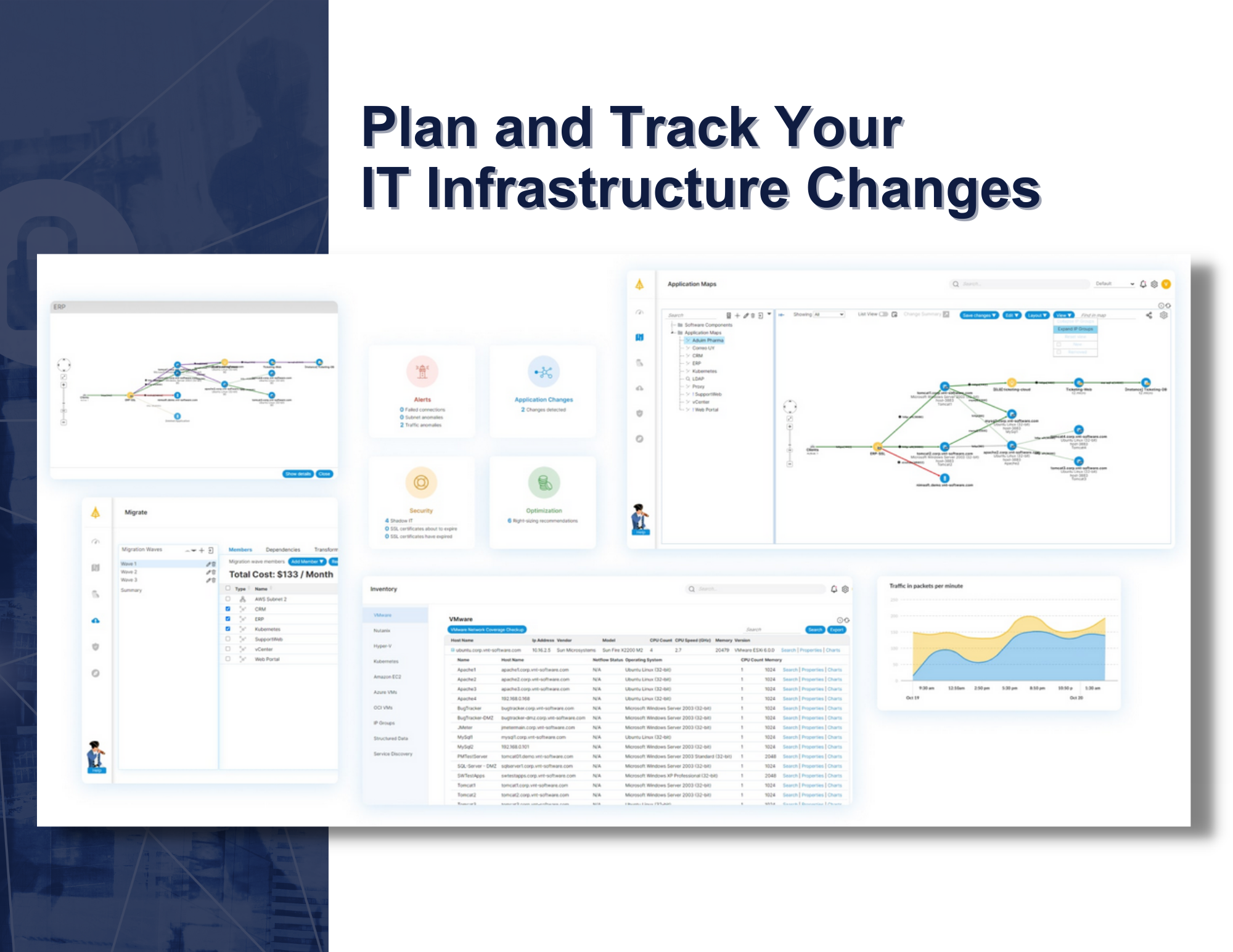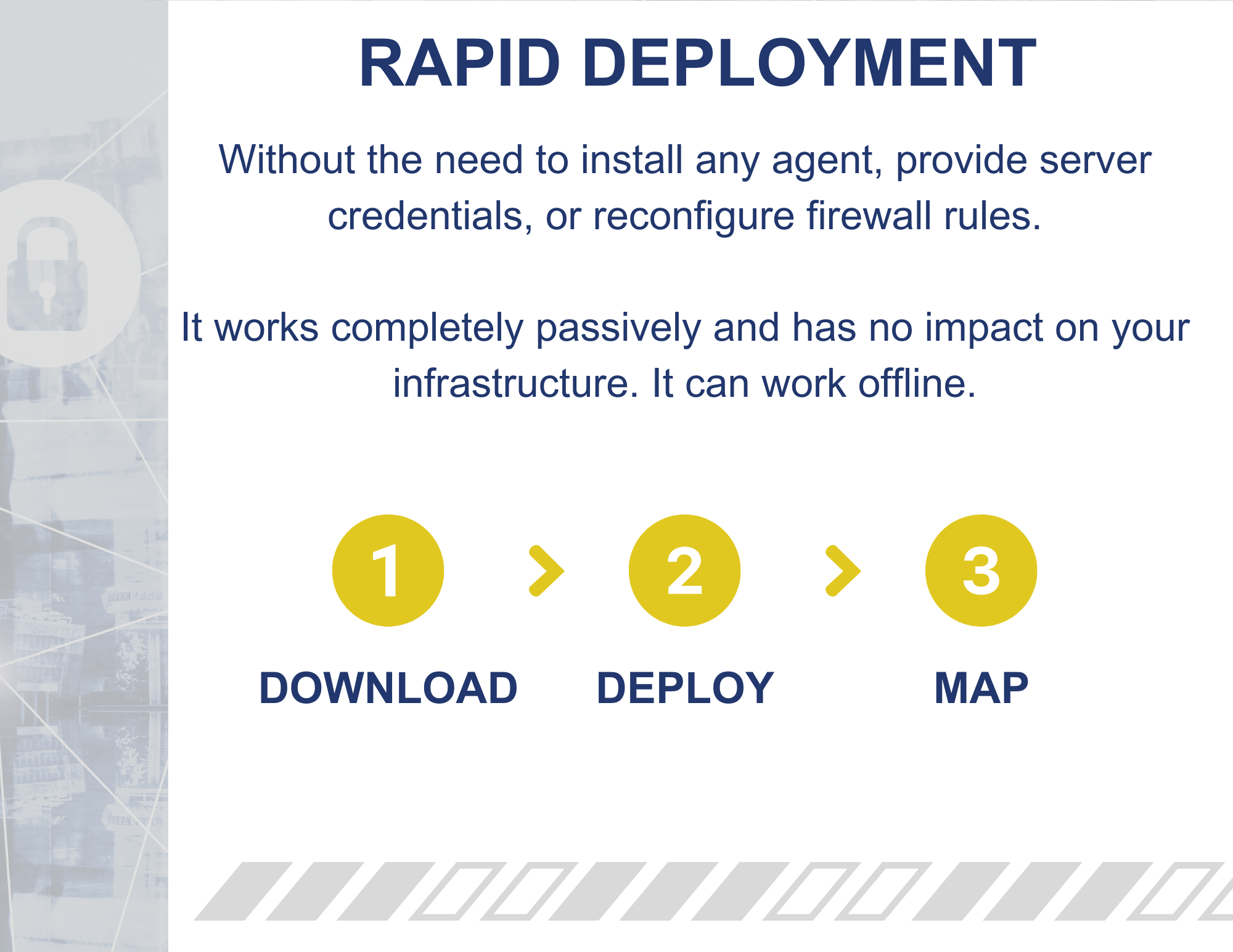IT Documentation for All Purposes
Before you can manage the assets in your IT environment, it is first critical to document everything while you are in the planning stages.
Data Center Consolidation and Cloud Migration
Running applications in the cloud is a business imperative: the benefits realized from the added flexibility, availability, analytic capabilities, and reduced costs mean that if you delay, bungle, or fail to make the move, you fall behind your competitors. But without a proper map of your environment beforehand, you will have many costly problems.
Business Continuity and Disaster Recovery
Uptime is critical. Know where all your traffic is flowing across servers and applications to build complete backups based on dynamic information.
NDR and Microsegmentation
You can’t protect what you don’t know about. Knowing your environment inside and out is the first step in planning micro segmentation and how you’re going to protect IT assets.
Platforms
- Oracle Cloud
- AWS
- Azure
- Google Cloud
- VMWare
- Microsoft Hyper-v
- Nutanix
Installation Prerequisites
Follow these requirements to install appliance successfully:
Software Prerequisites:
Deployment types:
- On a Windows server (2012 and up) – either virtual or physical
- Deploying the Linux-based Platform Server VA (Virtual Appliance)
to a VMware Server
Hardware requirements:
| Minimum requirements | Recommended requirements | |
|---|---|---|
| CPU | Dual CPU/Dual-core CPU | 8 CPUs/cores |
| Memory (RAM) | 4GB RAM | 8GB RAM |
| Disk | 10GB free disk space | 40GB free disk space |
Network Prerequisites:
Follow the requirements based on your preferred deployment type:
- NetFlow/sFlow mode
NetFlow should be configured either at the switch/router level or on the VMware vSwitch.
The NetFlow traffic should be directed to the IP address of the Platform Server/Sensor, any port can be used (all incoming traffic is captured).
NetFlow port 4739 needs to be open on the firewall to allow the NetFlow traffic to flow into the our appliance.
Supported NetFlow versions: 5, 6, 7, 9, IPFix.
View Configure Netflow in VMware guide.
Need to confirm whether third-party network adapters are attached as some of these interfere with NetFlow. If so, it is advised to test on one VLAN to check if there will be any interference.Note: For NetFlow-only deployments, a single server setup can be used, without a separate sensor. A separate sensor is supported but is not required.
It is also possible to configure multiple NetFlow statistics outputs, from separate networks to the Platform Server/Sensor host, using multiple network cards. - ESX mode
This tool should be deployed to each ESX Server, and connected to a port group configured with promiscuous mode.
The recommended hardware requirements are
– Dual CPU/dual-core
– 1GB RAM
– 100MB free disk space
- Sensor
Supported Operating Systems:
– Windows 2008/2012/2016 Servers
– Windows 7/8/10
– RedHat Enterprise Linux 6 and up (other Linux flavors are supported as well, please contact us for details)